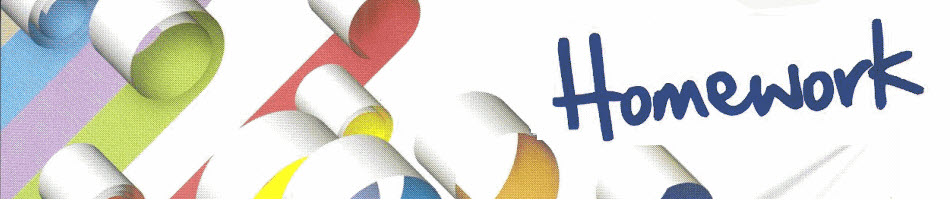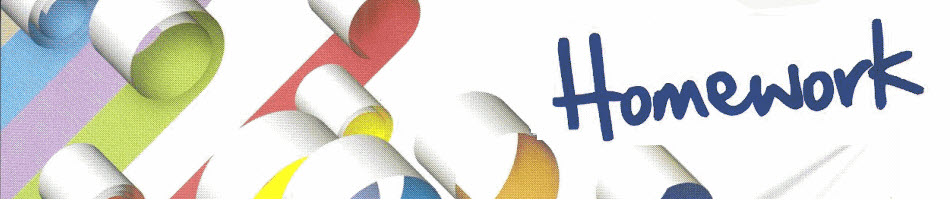Flashmaster Maths
(Category: Numeracy)
Students who have struggled to master their tables might welcome a fresh approach; and so might their teachers. This initiative will introduce a new piece of Maths equipment that has been used successfully in the USA for a number of years. The Flashmaster is a handheld device that looks rather like a calculator but does much more. It allows students to practice their maths facts-Multiplication Tables, Division Tables Addition Tables AND Subtraction tables - in a fun way. Students can set goals for speed and accuracy at different levels in any of the 4 table areas. Teachers can monitor and customize the Flashmaster to practice particular skills or revisit special problem areas. The Flashmaster can be set to "remember" the areas that cause difficulty. With a class set a Tables Challenge or Maths Facts Challenge could be set once students have gained confidence in using the Flashmaster. Pre and post testing is not required as the device records the progress and class record sheets will accompany the initiative
Instructions
• Enclosed are a class set of Flashmasters
• Suggestions for Using Flashmaster in the Maths Classroom
• Please enclose in your evaluation a detailed description of the activities undertaken in the running of the initiative along with any relevant photographs of the activities undertaken. We would be very grateful if the photos are sent to us digitally as the quality is great for publications. Please make sure that you have sought permission from parents/guardians to use the photos in publications. Some schools write to all parents asking them to make contact with the school if they object to photos being published.
• The evaluation should be submitted online at www.jcsp.ie. More details below.
• Record of Student Progress – to be returned with the evaluation.
Further information for Flashmasters are available here:
The videos can be accessed on our website at www.flashmaster.com or on YouTube by searching for “FlashMaster” or by going directly to the following two web addresses:
http://www.youtube.com/watch?v=eqV2DmuQWSw (FlashMaster® Math Tables: What It Does and How It Works to Teach Math Facts—about 26 minutes)
http://www.youtube.com/watch?v=S20gBhN8BFo (FlashMaster's "Flashcards" mode: the final step in achieving automaticity with math facts—about 10 minutes)
Free Flashmaster App with no ads or offers that imitates extremely closely the operation and appearance of the handheld FlashMaster and that, once downloaded, can be used without a connection to the internet. The app can accommodate 30 users on a single tablet and maintain, print and email lifetime results for them.
The app can be downloaded to VERY inexpensive Amazon tablets from the Amazon Appstore and to Android tablets and some new Chromebooks with touch-sensitive displays from the Google Play Store.
You should be able to find the Amazon version of the app by searching in the Amazon Appstore for “FlashMaster” or by clicking on the following links:
- https://www.amazon.co.uk/s/ref=nb_sb_noss_2?url=search-alias%3Dmobile-apps& field-keywords=flashmaster
- https://flashmaster.com/free-app
You should be able to find the Android tablet and Chromebook version of the app by searching in the Google Play Store for “FlashMaster” or “FlashMaster LLC” or by clinking on the following links:
- https://play.google.com/store/apps/details?id=com.flashmaster&hl=en
- https://flashmaster.com/free-app